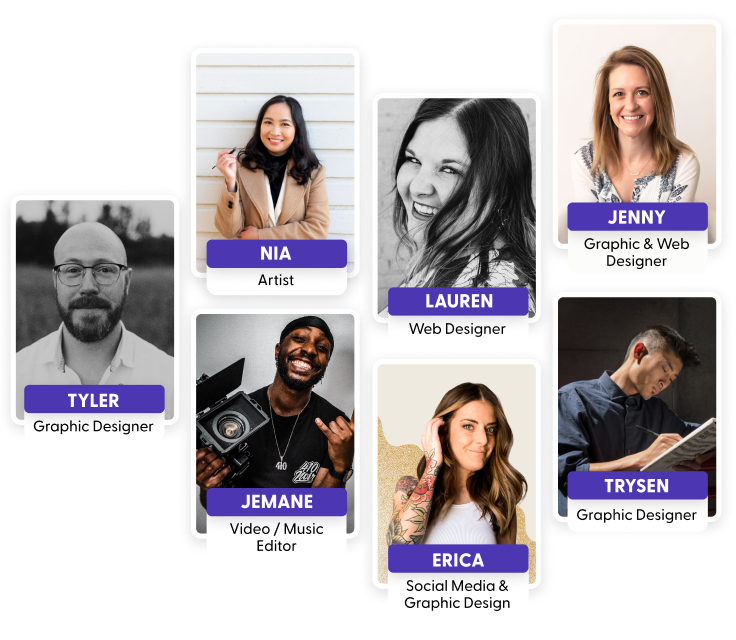Content creators, those who create content for educational or entertaining purposes in any media format, are a talented group of individuals. If you're a content creator or thinking of working as a content creator, then you're going to need access to content creation tools to make your job easier.
Using the best content creation tools allows content creators to produce the best work possible. They can also help to speed up the process, allowing content creators more time to improve revenue potential and get a better work-life balance. In this article, we will look at the best content creation tools that you can use in your career and how Indy can support your content creation career.
Essential Tools for Content Creation
There are numerous tools for content creation on the market. Content creators tend to have a mixture of free content creation tools and more premium versions, depending on what their focus is. Let's look at some of the most vital tools for content creation that you may need.
Writing and editing tools
Writing and editing content creation tools come in three main forms.
Word processors and text editing tools
Word processors and text editing tools are essential elements for content writers, bloggers, and anyone else producing written content. There are numerous tools available on the market, from the free LibreOffice to the more expensive Microsoft Word options. There are also options to move to the cloud and create content on Google Docs.
It is essential for a written content creator to have access to a wide range of content creation tools to provide more formatting options. For example, one client might require documents to be submitted in docx format, while another wants written content on Google Docs.
Grammar and spelling checkers
Those who are creating content for blogs, websites, documents, and other client/customer facing means will need to ensure they use a grammar checker and spell-check software. These tools are there to spot mistakes, tidy up content, and make it read better.
You can use the free version of Grammarly, and there are some other free content spelling checkers available as well. However, their accuracy isn't always great. With the premium version of grammar checkers, you get better results during the editing process.
Content management systems (CMS)
A content management system is where content ideas are kept, developed, and published. There are numerous types of content management systems available to content creators. For instance, WordPress is technically a content management system and so are tools like Hootsuite.
Content creators don't always need to purchase these themselves. Sometimes the company will provide a staff account to their own CMS system for the content creator to use. Though that does mean content creators need to ensure they know how to use a wide variety of content creation tools and CMS systems.
Visual content creation tools
Visual content creation tools are vital for content creation. Visual content like videos and images are just as important for the sales process as any written text. A video on a product page can increase sales by up to 144%. Numerous visual content creation tools are available.
Image editing software
Having access to an image editing tool is one of the first requirements whether you're actively selling imaging services or not. Most content writers will need to include screenshots or photos at some point and so will need to edit the image. Image editing software isn't that hard to find; there are free options available, with Paint.net and Canva being two excellent options.
However, these don't have the wide range of functions that other premium tools have. It depends on the specific needs of the content creator as to which version they get.
Graphic design tools
A graphic design tool differs from an image editing tool because of the way it is designed to be used. Graphic design tools tend to be used to create new images for use on digital marketing channels. They can use other media assets in the creation, but there is generally a lot more involvement in the creation of the finished product.
Graphic design tools tend to also work with other image formats than just photos or screenshots. Yet the results can be much better, with some of the top options producing the best high-quality images for use on websites.
Adobe is known as one of the best content-creation tools for graphics. Though there are some free options that you can get access to, graphic design software tends to be very expensive and available on annual or monthly plans.
Video content creation tools
Video creation is one of the most important roles in the content creation process. It is estimated that nearly 50% of all internet usage will soon be video streaming. The video streaming service YouTube is technically the second largest search engine based on search queries processed per month.
Content creators are spoiled for choice when choosing a video content creation toolkit. However, these are often not cheap and normally come with monthly or annual subscriptions. If there is a free version of the video creation tool, then the features can be limiting. For example, they might not allow all the users to download the video content into a format that can be uploaded to YouTube, Facebook, and other social media platforms.
SEO and analytics tools
SEO is one of the most important tools required for digital content. You need to make sure the content you're creating is going to rank high on Google and other search engines. There is a range of tools that can be used to help content creation in this respect.
Keyword research tools
Keyword research tools are essential for the content creation process. All the best marketers are not just writing content because they have a story to tell—they are creating content because they know they have a story that audiences want to hear.
While you can use free tools like Google Trends and the basic Ahrefs keyword research tool, there are other options where large lists of keywords can be issued.
SEO optimization plugins
SEO optimization is the process of getting content published on a website or platform to rank higher than it does already. There are numerous SEO plugins available on many different platforms, like WordPress and Shopify. There are also search engine optimization software tools that you can use which don't sit on a website.
It is important to note that SEO optimization isn't just about the website's text. It will include elements such as adding images to the article, adding meta information, inbound and outbound linking, and even website speed. Some of the information you can get free, though the best information for ranking is always going to cost you.
Analytics platforms for tracking website performance
It is one thing to get a website to rank high on Google, but that will not always help a brand to convert audiences. If you don't have the right content, images, videos, call-to-actions, and website structure, then you will need to know why. That is why you need to have access to analytical platforms for tracking website performance.
Google Analytics is a free option that you can use, though there are also other options available. The key data you're looking for is the number of visitors, the number of returning visitors, the time they spend on the website, and their journey. You also need to know the conversion history of the audience.
Content planning and organization tools
Content planning is a process that many new to content creation often forget. However, it is a vital step in the process. It allows you to find trends in the audience's demands and needs and optimize digital content to meet expectations and demands from the consumer base.
Editorial calendar tools
An editorial calendar is an essential tool. It allows you to create content on a schedule and allows you to see when there might be gaps in the schedule to fill with new content ideas. However, the editorial calendar can also help you identify opportunities.
For example, if you're promoting a bakery, you might be able to see when it is International Doughnut Day or National Bakery Appreciation Day. Then you can build anticipation with social media posts in the run-up to the day and then a continued program during the special occasion.
Project management software
A project management tool is often the only way that you can manage complex projects on the go. There are going to be times when you have several projects in the works at the same time; these might all be run on several content creation tools, and it can be challenging to manage on your own with pen and paper.
Project management software will detail all the current projects on the go, with what stage they're at, and who has what responsibility. It can include what information is required by the client, and what other content creators need to do for your work to complete.
There are lots of project management tools available for use that can cater to numerous different types of projects. And you can often have limitations on the number of users that are attached to the tool.
Note-taking and idea-generation apps
Content creation starts with note-taking and idea generation. There are plenty of content research tools that can help with this, from using Google Trends to other options where you can find out what the current trending searches are online.
And you can also create notes for others in the process to help you generate a brief outline of the content for those who are going to create it. Content research tools can often be free to use.
Social media management tools
Social media is one of the top priorities when it comes to building a successful brand online. Numerous tools can help you manage your social media profiles and those of your clients.
Social media scheduling tools
Scheduling social media posts for the right time is one of the most important parts of the work.
You could do it manually, but what often happens is that you miss key engagement times. Using social media scheduling tools allows for content to be created in advance and published at the right time.
There are lots of scheduling tools available. Some can be very specific, only working with one or two media platforms. Others can work with dozens of platforms. Typically, schedulers tend to be the favorite content creation tools of creators.
Social media analytics platforms
While getting the content published is great, getting it seen by audiences is even more important. That is why it is vital to have content creation software that can help you analyze the results of your social content. There are numerous free and paid versions of this software. Facebook has some very detailed analytics, but others can be even more detailed.
Image and video editing apps for social media
While there are numerous video software tools that we've mentioned before, there are also special tools for editing images and videos online. These can often include enhanced tools specifically for the creation of content on specific platforms. They might also have access to audio files that can enhance engagement on a platform without having to buy costly rights.
In addition, content creation software tends to be less costly when you're dealing with a niche market. Facebook, Instagram, and TikTok all have native apps you can use, but there are also other options on the market.
Importance of Using the Right Tools
Using the right content creation software is important for creators. Here are some of the reasons professionals use these tools.
Increased efficiency and productivity
The most important reason is the improvement in efficiency and productivity. If you can do more work in the same amount of time, there are two benefits. You can earn more in the same amount of time, and you can also work less.
Improved content quality and professionalism
A content creation tool helps creators to improve the quality of their output, whether this is video, image, audio recordings, or written text. A grammar checker, for instance, can reduce the number of typos and spelling mistakes that are submitted. And improved output will increase the professionalism portrayed.
Enhanced collaboration and communication
In addition, collaboration and communication are critical to the success of any project. Most of the tools allow a group of people to see what is going on, communicate, and align their efforts to be more effective.
Effective time management and organization
Stress is one of the biggest barriers to success in business, but simply having a better time-managed and organized workload allows creators to become less stressed. It also means that projects are not behind or rushed.
Tips to Finding the Right Tools
While a content creation tool can be effective in helping you become a better creator and freelancer, not every content creation software package is going to be right for you. Therefore, here are some considerations for determining what you need.
Identify your specific needs and goals
First, determine what you want to achieve and what your specific needs are. For instance, if you're looking for something to help you improve your writing skills, you won't need image editing software.
Research and compare different tools
There are numerous content creation software and other tools you might be able to use. However, you need to check out what features they have. Some tools might be more specific to teams when you only need one license. Or you might have a tool that works only with Facebook when you need Facebook and Twitter.
Consider user reviews and ratings
User reviews and ratings are very important in the decision-making process. Get onto search engines and look for what people have said about the tools. Consider avoiding websites that are for the tool itself, as reviews on there are meant to sell, so they will only use the best.
Test out free trials or demos
Nearly every content creation tool will have a free version or a trial option for you to use. You can use these to test out some of the features. For example, you might want to send out social media posts to see how effective they are scheduling the content on time.
Budget considerations and cost-effectiveness
Budget considerations are really important. You don't want to make a loss on the project just because of a promise of features. Consider using the free version of the platform until you are making enough of a profit to move up a pricing tier.
How Indy Can Help
Being a freelance content creator is a really exciting career. It gives you the option to build an effective revenue stream while working on your terms. However, we know it can be a challenge, which is why Indy is here to help. Our set of tools is here to help you become more effective and efficient. Among others it includes:
- Project management tools to help keep work scheduled and on time with options to allow communications between all parties.
- CRM capabilities help you keep track of all the important leads and customers you're working with.
- Indy supports integrated online payments, with no additional fees to make taking payments quicker.
Indy is also offered at a great price. There is a free version that allows you to manage three contracts a month, but the Pro version is very cost-effective and offers you access to unlimited contracts and lots of tools to make running your business easier.
Conclusion
There are numerous essential tools that any creator can use. Their implementation in your daily and monthly work can help improve your workflows, allowing you to earn more from your time. So whether you're looking for content research tools, editors, or scheduling software, be sure you experiment and try out the available options.
And why not try out Indy, which offers access to project management tools that can really help you manage your projects with multiple clients all in one platform?