As freelancers, small business owners, or contractors, we usually work independently. However, this doesn't mean that we don't have a lot to manage, as we're generally in charge of drafting contracts, proposals, invoices, etc. Not to mention we're required to complete our work on time.
Everyone handles their projects and tasks differently. For some, their email inbox is enough to keep track of things. Others prefer a more visual approach and choose boards or calendar views. And there will always be those who put their faith in the old pen and paper system. However, if you work remotely with other teams or have many projects and deadlines to track, it's worth considering using project management tools. They can give you a good overview of the status of all your tasks and facilitate your day-to-day work.
Although project management software can sometimes feel more tailored to businesses with more than one worker, this doesn't mean we solo freelancers and workers have no options. In fact, there are several tools and apps to help us stay on top of all of our projects. And the best part is that most project management apps can be adapted to our own particular style and needs.
What Makes Freelance Project Management Special?
Many freelancers see themselves as specialists, focused on a core skill or service. The nature of freelance work is quite unique too. We might have a client one month and not the next. Or we might go from working on one large project to several smaller ones that bombard our inbox with requests.
We all face similar task management challenges: Meeting (sometimes unrealistic) demands, chasing payments, or adhering to a fixed schedule. Streamlining work is a crucial skill of any freelancer, breaking what needs to be done into steps and making sure we're meeting all requirements. Juggling multiple projects and different tasks can feel overwhelming at times. But instead of seeing specific projects as things that can drag on for weeks or months, we can help clients reach their goals by being more structured. In addition, prioritizing our tasks and organizing our schedules can help us save money and maintain our sanity - especially when it's time to do our taxes!
This career path comes with unique challenges but also with exceptional advantages. Being in control of your work and schedule also means you can be your own boss. This is why, as a freelancer, you can benefit tremendously from project management tools. The right tool can help you complete your tasks without feeling overburdened.
What Management Tools Do Freelancers Use?
There's no one-size-fits-all solution for project management for freelancers, small business owners, and contractors. However, many project management apps have become so popular (and beloved by many!) that there's a nice variety to fit different personalities and work styles.
In the freelance world, time is a commodity. Your pay usually depends on being able to meet deadlines while juggling projects in different states of completion. That's why the best project management software is the one that can help you with task management and time tracking.
Many freelancers use email trackers and calendars to keep their workload organized. You can even list your to-dos in a simple text file. However, text files don't provide much hierarchy, and email inboxes can get bloated quickly, so most freelancers use visualization project management tools instead.
The Advantages of Project Management Visualization Tools
Several studies have shown that the human brain can process images 65,000 times faster than text-based information. This is why many freelancers prefer project management software that uses visualization tools such as online Gantt Charts, Kanban Boards, and timelines.
These tools, which use illustrations and diagrams to represent complex data or simplify processes, can be effective for reporting and communicating any project. They generally speed up the decision-making process and can help you work with big data - as you can spend less time managing and tracking tasks and more time making sure the work is up to your standards. Visualizing information can also help freelancers illustrate patterns and trends, locate opportunities, and communicate abstract ideas to stakeholders.

Popular Project Management Visualization Methods
Popular visual project management tools (which can be used by themselves or as part of a project management app) include:
- Gantt Charts: Usually considered the most powerful visual tool in project management. Gantt charts are a type of bar chart that illustrates a project's schedule. All tasks have a start date and an end date and are displayed against time. There's usually a list of activities on the left of the chart and a time scale along the top. Gantt charts show the activities as bars, with their length reflecting the start date, duration, and expected end date, helping freelancers recognize which tasks are dominating the most time throughout a project.
- Kanban Boards: Kanban boards are an agile project management tool and possibly the most used visual tool for freelancers. The boards depict work at various stages of a process. Each task is represented by a card, while the columns are the stages. Cards move from left to right to show progress. The simplest Kanban Board consists of three columns: "To Do," "In Progress," and "Done."
- PERT Charts: You can use PERT ("Program Evaluation and Review Technique") charts or diagrams to schedule, organize and map out tasks for a particular project. This project management visualization tool provides a visual representation of a timeline broken into smaller individual tasks. The information in PERT is structured differently than in a Gantt chart because the goal is to see what jobs to complete before we can begin others. PERT charts also use critical paths to show which activities are more or less essential.
- Work Breakdown Structures: Work Breakdown Structures, or WBS, are diagrams that break down an entire project into components and subcomponents. These smaller pieces can help you take a step-by-step approach to your work. One of the advantages of WBS is that it lets you integrate scope, cost, and deliverables into one tool. This tool is better for large projects.
- Pareto Charts: The bars' length in a Pareto chart represents the frequency or, in some cases, the cost in terms of time or money. Project managers typically use Pareto charts to follow quality control issues and prioritize areas that could be problematic.
- Timelines: Timelines can show essential events and arrange them in chronological order. Timelines are convenient to help freelancers understand what a project needs to achieve and the delivery date of each milestone. Many freelancers combine timelines with Gantt charts to show a project's schedule.
- Fishbone Diagrams: Fishbone diagrams or Ishikawa (also known sometimes as "Cause and Effect Diagrams") illustrate all the factors that could cause an outcome. They are ideal for identifying the causes of potential problems and are quite popular amongst startups.
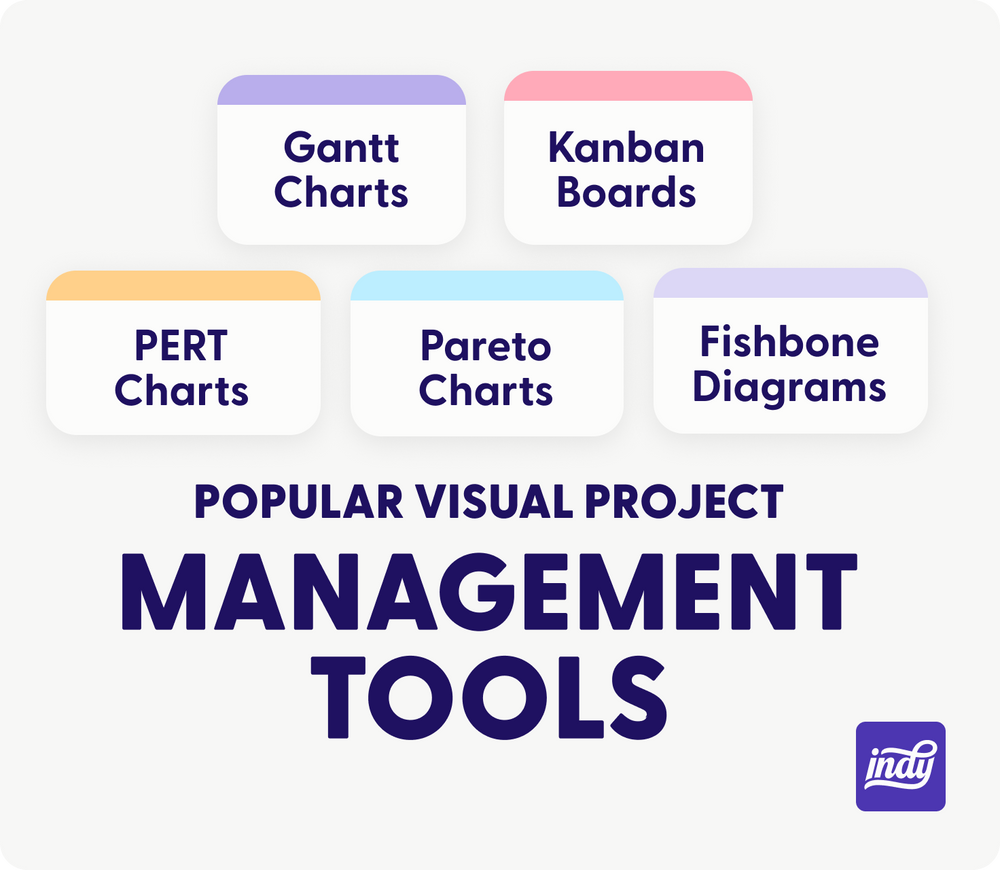
What Are the Advantages of Using a Project Management Tool as a Freelancer?
Project management software can help you complete tasks and manage assignments more efficiently. They are also great for time tracking. These tools are handy if you have to make deliveries before a deadline while managing multiple projects.
One of their most significant advantages is that they can provide clarity on short- and long-term tasks. But project management software can also help you to:
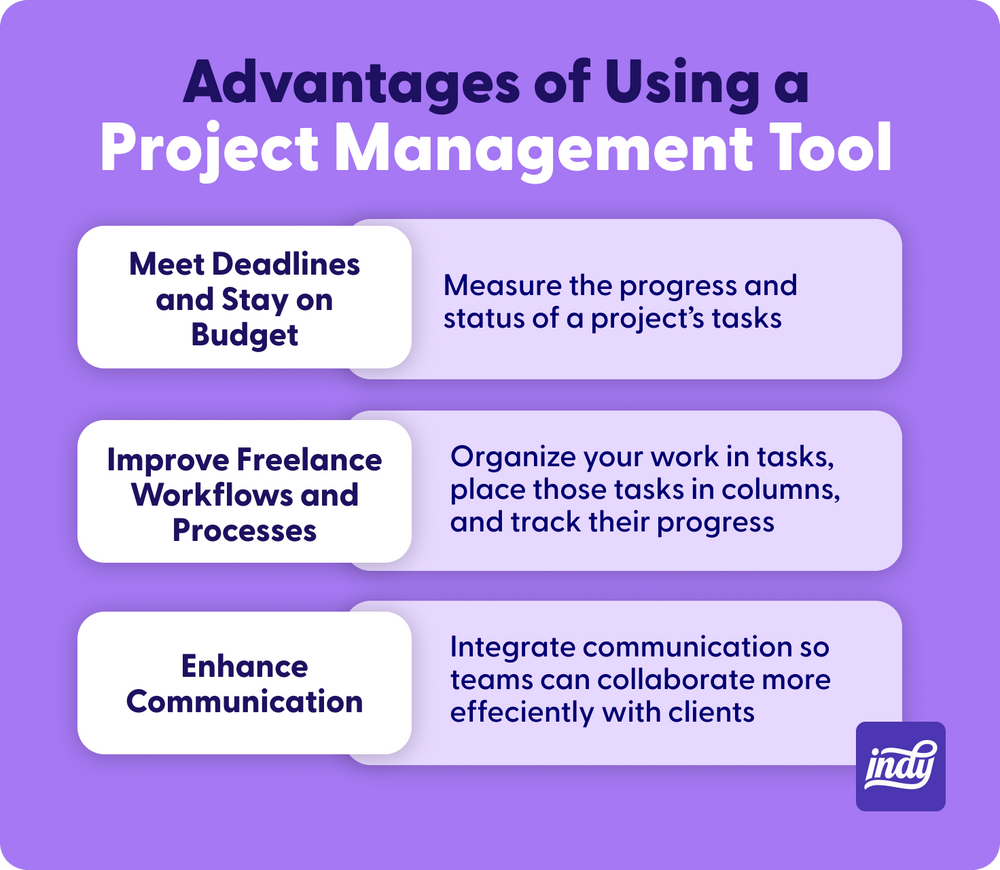
Meet Deadlines and Stay on Budget
There's no denying it: Having to scan through rows of data or emails to find the little piece of information you're looking for is not an effective way to work. It is time-consuming and increases the chances of making mistakes. In addition, it's easy to skip important data when such data is not structured, especially when handling many freelance projects at once. Unfortunately, this process can lead to missed deadlines or going over the agreed budget.
Project management software, in particular visual tools, can help you measure the progress and status of a project's tasks. For example, Gantt charts and Kanban boards make your workflow visible to see what's in progress, who's on schedule, and how tasks relate to a bigger picture, which can, in turn, result in better response times and less costly mistakes.
Improve Freelance Workflows and Processes
Most of us freelancers are accustomed to a "push system." We feel tasks are being pushed at us, and we need to work on them - a feeling that usually carries a sense of urgency. Imagine if you saw your work as "pulling" tasks instead. This small change can make a big difference in your day-to-day work. A pull system can remove clutter from the workflow, as you can work on a queue and "grab" tasks to work on based on priority.
Project management software should enable you to customize your workflow as a freelancer or contractor. You can organize your work in tasks, place those tasks in columns, and track their progress to see if they are still in the pipeline, on hold, in progress, or completed. You can also assign the tasks with a start and end date, attach references, keep track of changes, and break down any large endeavors into smaller components.
If you use project management tools, you only need to focus on one activity at a time, which can help you limit your "work-in-progress." In addition, combining the pull system with Kanban boards is really easy, so any tool that supports Kanban will be adequate to "pull" tasks.
Enhance Communication
Project management tools can help integrate communication so teams can collaborate more efficiently with clients and other team members. Because these tools let you narrow the focus down to a specific task or activity, everyone can access the information without feeling overwhelmed or getting a constant stream of alerts. In addition, many project management solutions can work with unlimited users, making them ideal for a freelance business.
Freelance projects have many facets to them. It's not only the work you need to complete but also how you communicate with the client, invoice them, etc. When using project management tools, you can segregate these different areas so they are easier to handle. You can even add many of these more operational activities before starting the actual work to build a somewhat predictable timeline and work on several client accounts simultaneously.
Collaboration tools can also help educate your client on timelines and timetables as a solo consultant. If they weren't specific about certain deliverables, this shouldn't deter you from making a delivery. Using project management tools can also help you keep clear trails of your communication and what was agreed. Reduce Work-Related Stress
Responding to countless messages throughout the day can drain your energy and seriously affect your workflow. Working in an overloaded state can also make it much harder to prioritize and plan work. It's easier and safer to use a project management tool that can simplify project data so you can streamline processes without feeling overwhelmed.
How to Find Your Ideal Project Management Tool
You might have started to believe that it's not a bad idea to use a project management tool. If that's the case, it's worth investigating what you should look for in a specific one. There are many free project management software options, too, so you don't necessarily need to pay for project management software as a freelancer.
It's always easier to pick a tool that has a somewhat familiar interface. For example, a tool that uses drag-and-drop to create and organize tasks. If you're new to project management tools, it's also important to look for an intuitive distribution of controls and an easy learning curve. Of course, you might also want to keep more advanced features in mind, as they could come in handy in the future.
Many friendly tools encourage communication by using avatars, iconography, and sometimes gamification. A gameplay model built around productivity and goals can help you keep motivated and add a little entertainment to otherwise mundane daily tasks.
If you're working as part of a team, an essential feature is the ability to use real-time comments that are immediately made available for other team members and stakeholders. Cloud technology and mobile support should also play a role in helping you choose the perfect project management tool, especially if you're used to working across different devices.
What's the Best Freelance Project Management App?
Many companies have made their project management software available online - and some of them are free. Some popular options include Asana (popular for its drag and drop feature and rapid growth), Trello (which uses Kanban boards), Basecamp (quite simple to use although slightly too simplified), and TeamGantt (whose sole focus is Gantt charts).
However, if you're a freelancer or small business owner, you should definitely consider looking into a more comprehensive, all-in-one solution.
Indy is a freelancing platform tailored to independent workers and contractors. It includes various tools that can help you declutter your process and manage your work in a single place. With Indy, you can organize and oversee your contracts, invoices, proposals, and tasks, chat with your clients and share files. And the best part: You can start our Free plan today and take full control of your independent business from start to finish or upgrade to pro for just $12/month.
In Summary
Project management tools help you work more effectively and should not hinder your progress as a freelance professional. When used right, they can really empower and even inspire your work.
Whether you work on a single project or multiple, there's a way to organize the work that is unique to you. This might be visual tools like Gantt Charts, Kanban Boards, or timelines. Whatever project management tool you choose, you should keep in mind that technology can (and should) be your ally.
There are many powerful project management tools. Indy is a great choice for freelancers because its solutions for planning, completing, and delivering projects are freelance-centric. Indy can also help you keep a centralized system for your invoices, proposals, contracts, and files - ensuring you can complete your projects in a timely manner.



