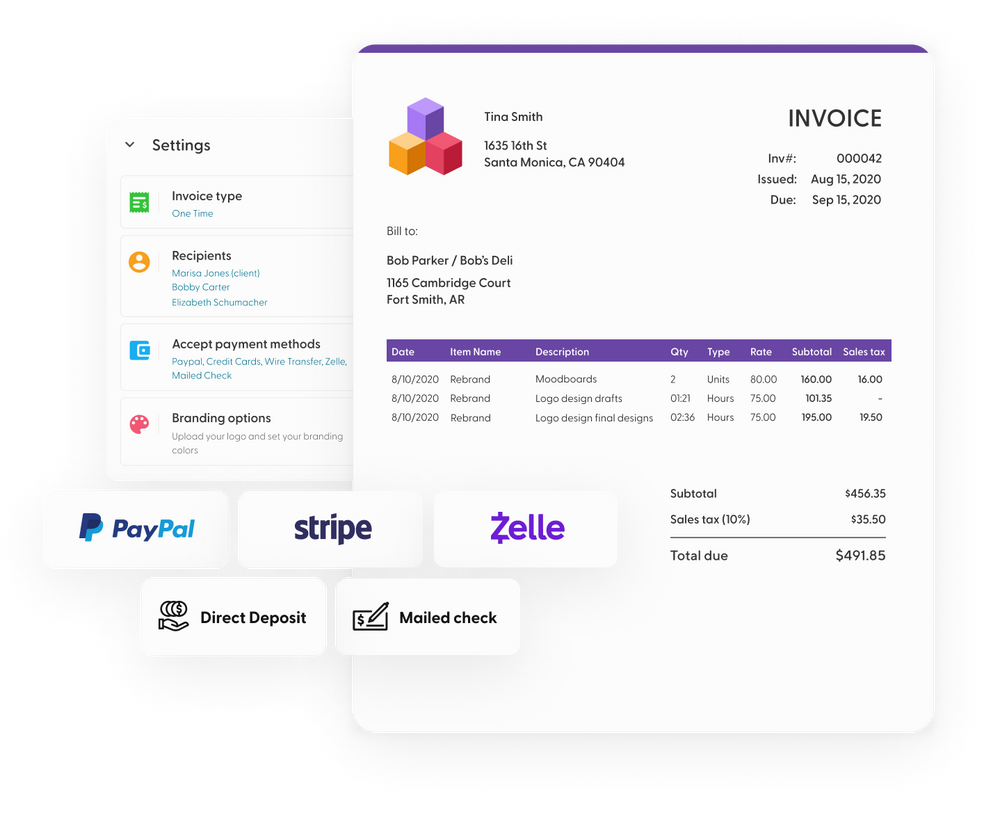Most of us get into freelancing because of the appeal of dropping the nine-to-five in favor of building a career out of something we're passionate about—writing, photography, design… the list goes on. The part we don't typically glamorize is tracking business expenses and managing our own taxes.
But by staying organized and learning tax laws relevant to freelancers, managing your money is nothing to be afraid of.
Why you should track your expenses
Being a freelancer can be a dream way to make a living doing what you love, but there are a lot of areas you have to manage. And although taxes are a significant aspect of every business, we often push them to the side as we focus on getting our work done.
But if you want to take your freelancing to the next level, here are a few reasons why you should consider keeping better track of business finances.
- Tax deductions: Taking advantage of tax deductions is one of the biggest reasons you should keep tabs on all of your expenses. Taxes can hit freelancers pretty hard if you don't tally up all of the ways you can deduct items from your taxes. As long as you save your receipts, you can write off your expenses and cut down how much of your income is taxable.
- Cost savings: Just as important as finding deductibles is discovering new ways that you can cut freelancing costs. When you track expenses, you can easily see where your money is going and determine how necessary those expenses are for you. By spotting any recurring areas of high expense, you can decide if you want to explore cheaper options or cut that expense off altogether.
- Budgeting: As any small business knows, creating a budget is a necessity. The same advice can apply to freelancing, as budgeting can help you optimize cash flow and increase profits.
The more you get in the habit of tracking expenses, the more you'll reap the rewards that come with staying organized.
What counts as a business expense?
When it comes to freelancing, you'd be surprised at what counts as a business expense. And since being a freelancer means paying a self-employment tax, you'd be wise to keep track of business expenses so that write-offs can help take the sting out of tax time. Here's a list of common business expenses you can keep track of:
- Office supplies
- Office space
- Rent or mortgage payments
- Advertising
- Furniture
- Equipment
- Business-related phone bills
- Printing and copying
- Travel
- Utilities
- Software
- Bank fees
- Mileage
As you can see, much of what you purchase can be used toward your business. The best part? I've only listed a portion of the most common expenses that small business owners run into on a regular basis. If you have an accountant, they can help you find even more items to include as business purchases.
How to handle freelancer expense tracking
You're doing what you love and you're making money from it. Life is good. But I must tell you—the taste might be a little less sweet when you find out you missed out on a tax break or didn't hit a legal deadline.
That's why tracking business expenses and staying organized is critical to being a successful freelancer. Here are the steps you should take to stay on top of it all:
1. Open up a business account
One of the challenges of freelancing is deciding how to best navigate all the taxes. Are these personal expenses? Or maybe business expenses? The lines can get fuzzy if we aren't careful. Come tax season, you don't want to be digging through receipts and financial records to determine what were business expenses and what were personal expenses.
That's why creating a second bank account can make taxes a breeze by drawing a hard line between the two and ensuring that all business expenses are crystal clear.
2. Spring for a business credit card
It also pays to put business expenses on a separate credit card to establish a credit history and obtain rewards. When you're just beginning your freelancing journey, you'll most likely make some major purchases to get things off the ground.
Common expenses include a laptop, computer desk, and software for completing work. By getting a business card, you can quickly rack up points and establish credit as you launch your career. This can set you off on the right foot since having good credit is a sign of good financial health. Check out some of the best business credit cards here.
3. Use a spreadsheet and/or cloud accounting software
Taxes are far less stressful if you have an organized system that lets you keep track of all your bank statements. There are several ways you can go about doing so, each with its advantages.
If I were to pick the best way to track business expenses, I'd recommend cloud-based accounting software. But you can remain just as organized (and save money) with a standard spreadsheet and a bit of diligence. Let's walk through both options.
How to track business expenses with a spreadsheet
For many freelancers, using a spreadsheet will be a convenient option since it's been common practice for decades. To this day, it's one of the best ways to help people identify trends, as well as organize and sort data into meaningful categories.
But even if you haven't tried Excel before, using a spreadsheet to track your business expenses is quite simple. You only need to set up a few columns:
- Date. When did the transaction take place?
- Category. Was this office supplies, a client meal, a travel expense, etc.?
- Vendor. What company did you purchase from?
- Cost. What was the total amount?
- Purpose. What was it for?
- Notes. Are there any other details worth noting?
These are the necessary columns, but you can customize your sheet however you'd like. Using a spreadsheet is a manual, tedious process, but if you're meticulous and ensure you track everything, it's a simple and effective way to manage your business finances.
Spreadsheet Pros
There are many reasons why spreadsheets might make the most sense to handle expense reports, but here are a few indicators:
- Few expenses: For many freelancers, all you need is a laptop and an internet connection. So if you won't be buying many expenses throughout the year, you may feel that an expense tracker app isn't worth the cost.
- You already use Excel: Many people are already used to working in Excel, either working in previous companies or for school projects. So, if you're already proficient in Excel, you might be more inclined to stick with the software you know.
Spreadsheet Cons
Despite saving money, the main downside to using Excel over a cloud-based option is that it requires a more manual approach. You'll need to stay diligent in keeping track of all your expenses by carving out plenty of time to enter the figures in.
So before you settle on Excel, there are quite a few advantages to using accounting software that could make you consider taking the jump.
How to track business expenses with a cloud-based accounting software
Cloud-based accounting software is great because it's much more automatic, convenient, and reliable, and it helps ensure that your tax records are secure. And while it does cost money, your subscription to the service of your choice is usually tax-deductible.
But there are plenty of options out there, so we used three criteria to narrow down the list:
- Simplicity. We have enough on our plate. A non-user-friendly software isn't another item we need to add.
- Key Features. Invoicing and payment tracking are must-haves.
- Digitization. Let's digitize those receipts and empty the receipt drawer.
Best business expense trackers
You might want to do some extra research to determine which accounting software best meets your needs. But based on the above criteria, here's a good place to start:
- QuickBooks Self-Employed. Great for freelancers who file with TurboTax.
- FreshBooks. Easier invoicing and faster payments.
- Xero. Highly customizable.
- Wave. Free invoice tracking and bookkeeping.
- Expensify. Solely for receipt-tracking.
Is accounting software right for you?
Cloud-based accounting software is an excellent way for anyone to track expenses, but in certain cases, it will be a necessity for your business. So if any of the following applies to you, you should consider springing for tracking software if you haven't already.
- You're always on the move: If you travel a lot for work, it can be challenging to keep track of receipts while on the move. Why risk losing receipts along the way when you can easily manage those same receipts online? A tracking app keeps everything in one place and can be quickly accessed wherever you go.
- You plan on growing your business: You may be a solo freelancer now, but if you plan on growing your business over time, it's best to start managing your expenses more systematically (and conveniently).
- You manage other employees: As a freelancer, you have the option to grow your business as much as you want. So if you have grown to the point of hiring employees who can help take the workload off of you, tracking apps will be a necessity for managing everyone's expenses.
Final steps for expense tracking
Now that you've settled on the right expense tracking software for you, it's time to unlock some follow-up steps that will help you make the most of your new expense tracking system.
1. Connect your bank account
When you connect a business bank account to the accounting software, all of your expenses will be added automatically after each purchase. This feature is one of the biggest benefits of using software-based accounting. You'll no longer have to worry about missing any transactions, which can be a major relief as tax day approaches.
As you log in, you can take a look at all of your transactions as they happen. Now, all that's left to do is log the expenses into separate categories and tie each purchase to their digital receipts.
2. Store receipts
Once you've chosen the best route for you to handle business expenses, you'll need a good system for keeping track of receipts. Stuffing paper receipts into a desk drawer is one way to ensure you have all the data you need. But it isn't necessary. When you make a purchase with your credit card, always select the option to receive your receipt by email if available.
It's important to save all digital receipts in one location (I recommend a cloud-based software like your Google Drive account to not lose anything should your hard drive crash).
However, the most ideal way to keep track of receipts is to digitize them. Digitizing receipts makes things a lot easier and helps to keep the clutter away from your office.
Most accounting software comes with a mobile app for digitizing paper receipts. For easy filing, any time you purchase something for your business, you can take a picture or scan the receipt directly into the app.
If your accounting software doesn't allow you to store digital receipts within a tracking app, you can create a special folder on your computer to stay on top of business expenses.
When digitizing physical receipts, there are plenty of free apps you can use for scanning. And according to Entrepreneur, there's no need to keep paper receipts after you scan them.
3. Regularly Review Your Business Expenses
Even though accounting software makes tracking business expenses a breeze, you should still keep an eye on all transactions throughout the week. By separating expenses into categories, you can easily manage all financial records.
With a much quicker filing system, you won't have to dread tax season by staying organized throughout the months.
Staying on track with business expenses
Now all the pieces have been put together and you know how to keep track of business expenses like an expert. You can also take a look at our comprehensive list of common pitfalls that freelancers make when it comes to taxes.
And lastly, remember that you can always reach out to a bookkeeper or accountant if filing on your own gets overwhelming come tax time. It'll come with a cost, but the time saved and expenses claimed could well be worth the investment.
Conclusion
Filing taxes often comes with a lot of groans, but finances don't have to be a challenge thanks to the variety of options that can help you out. Organizing keeps your freelance business flowing smoothly so you'll never have to wonder about cash flow and where that money is going.
Whether you decide to use business expense tracker apps, cloud-based accounting, or stay organized with spreadsheets, you're sure to find a great solution for your bookkeeping.
If you're looking for more ways to stay on top of tax season, you can sign up with Indy for free to easily manage all of your freelance needs.